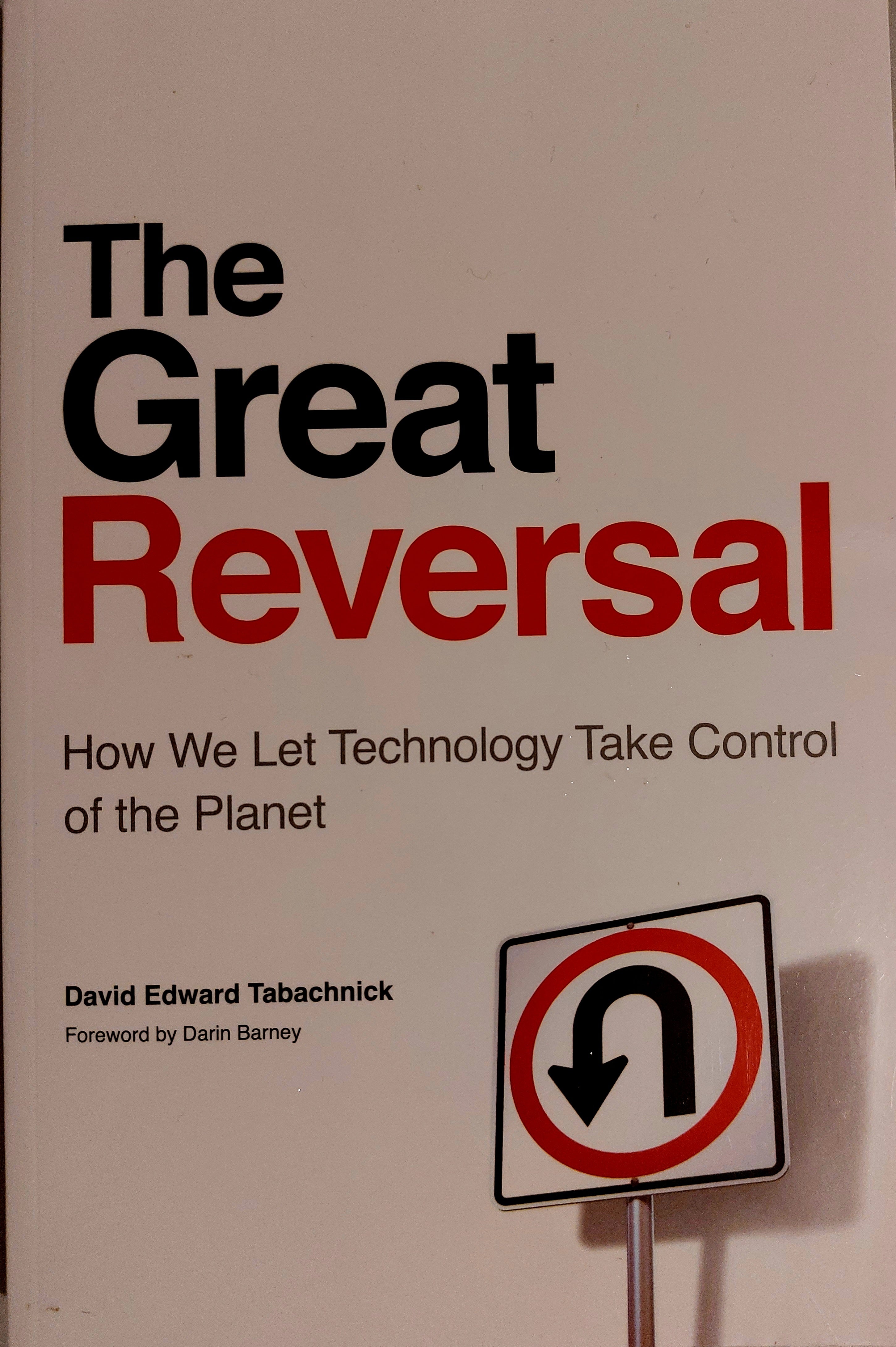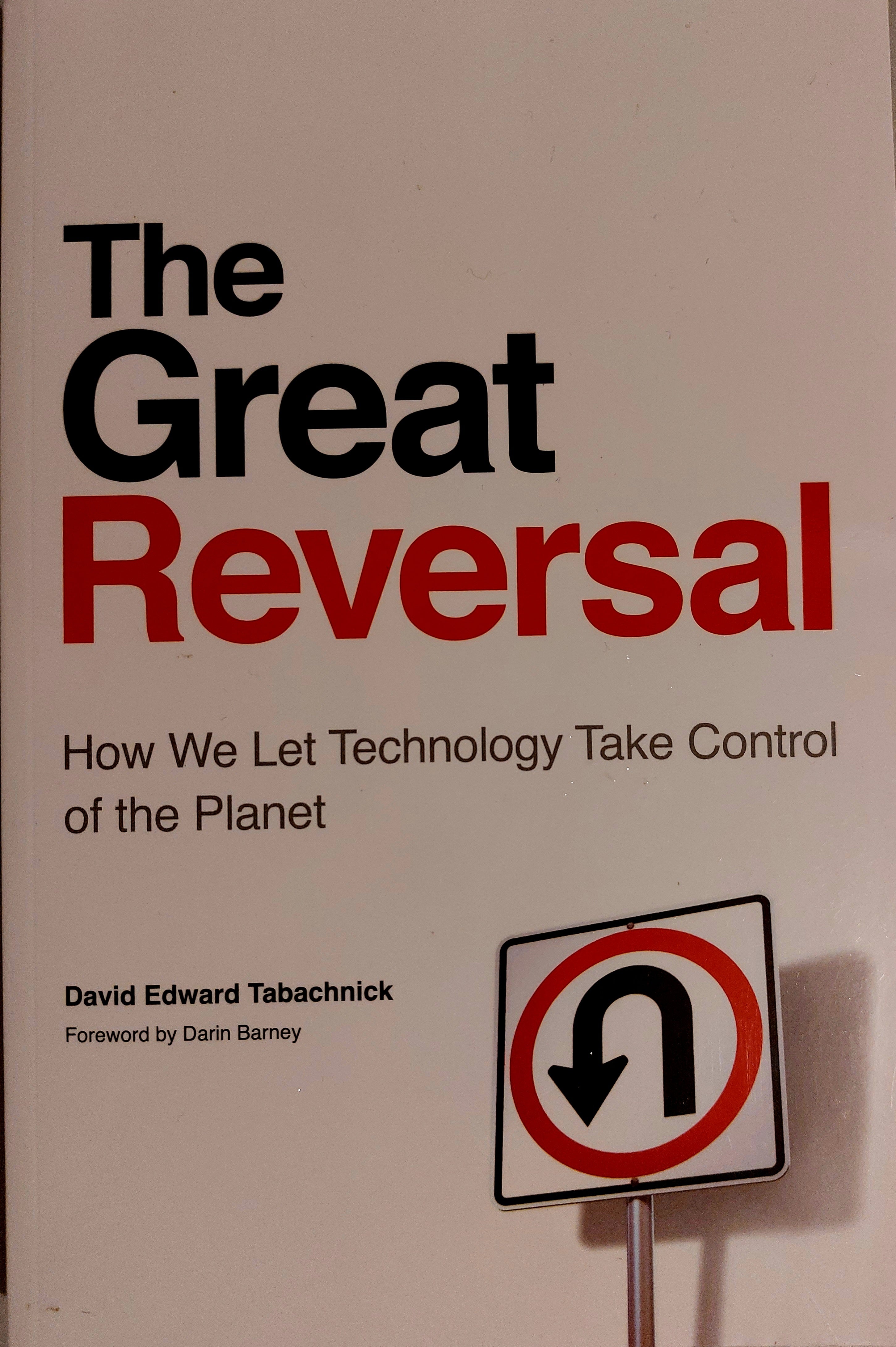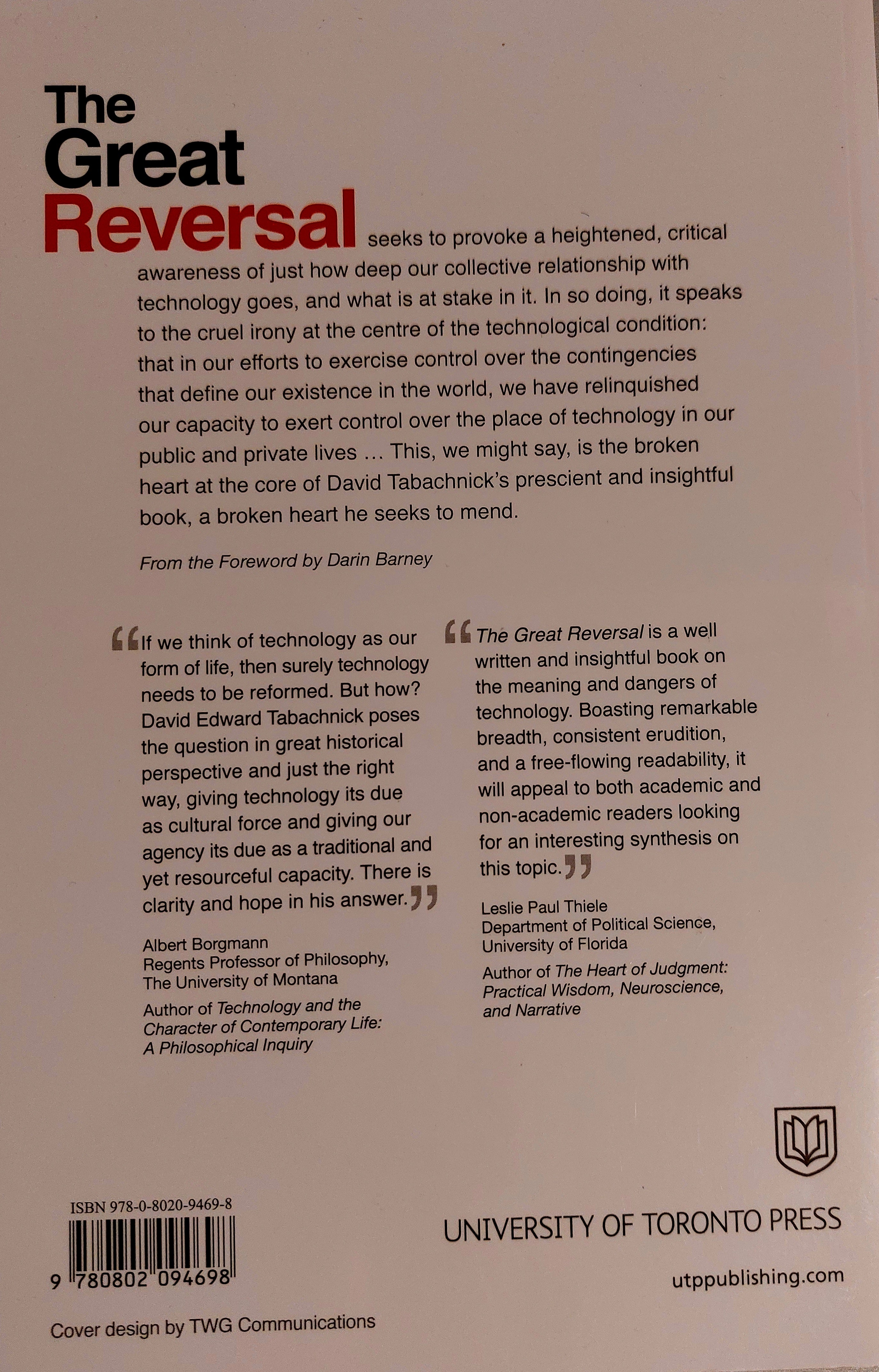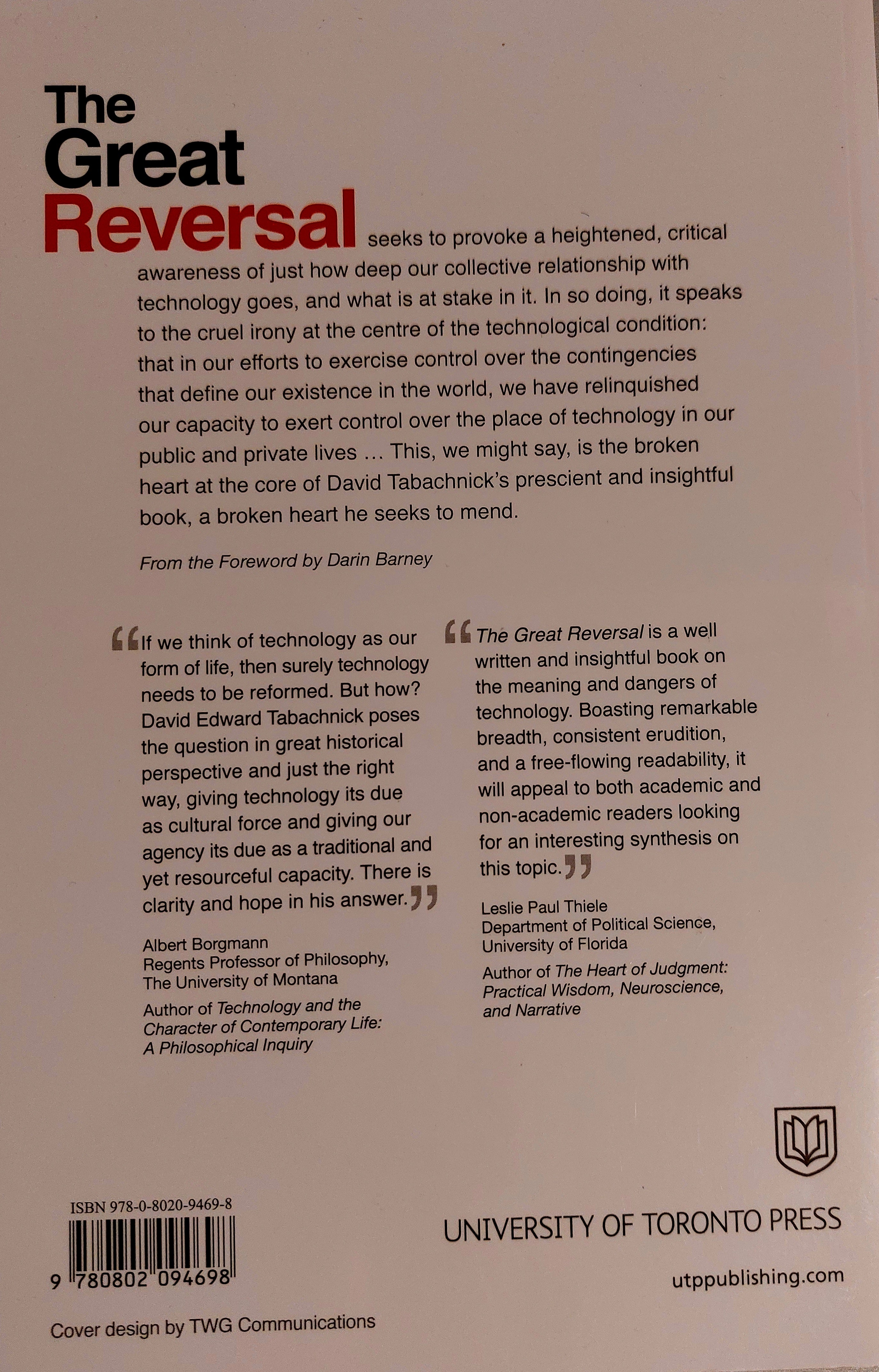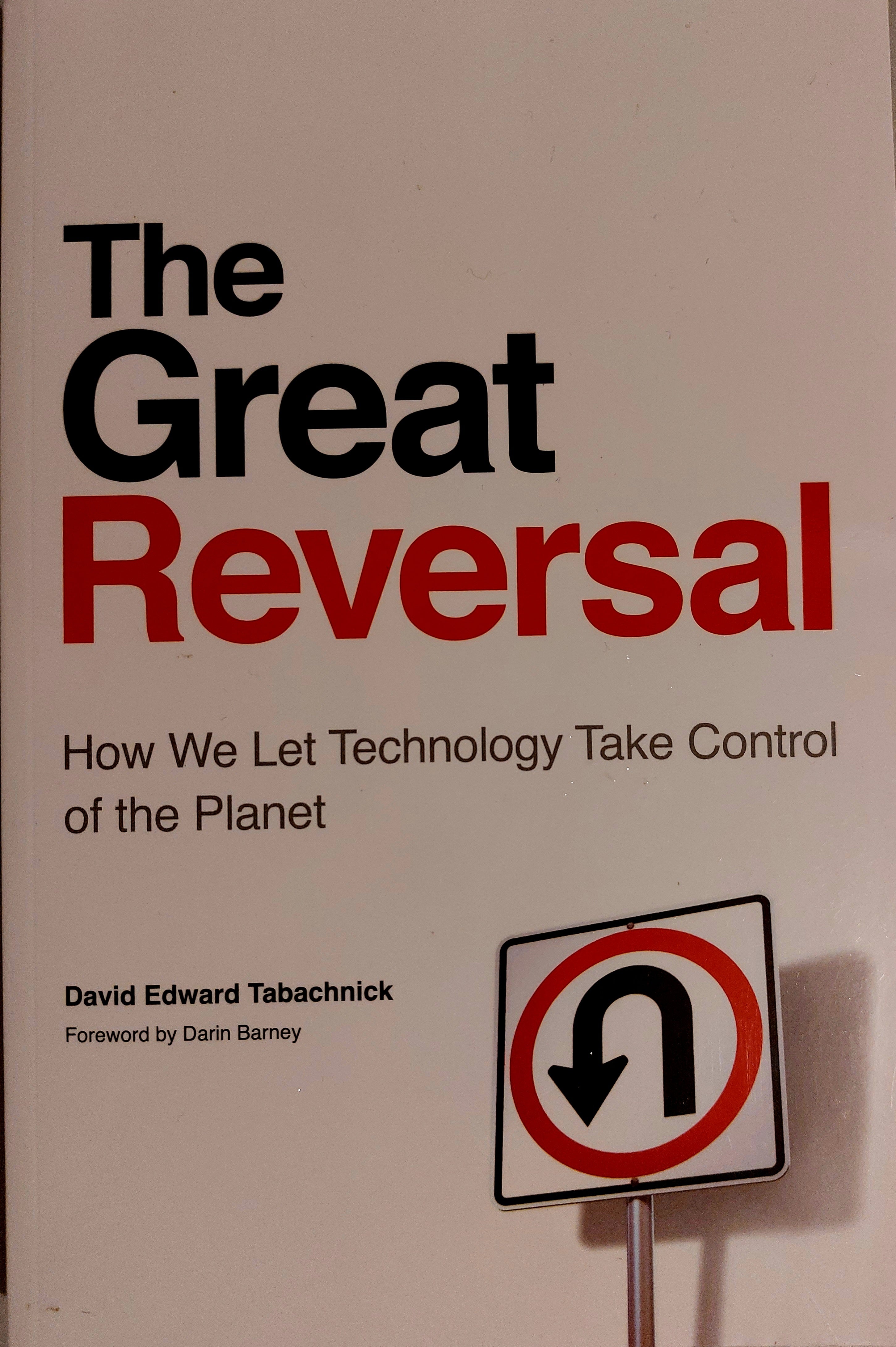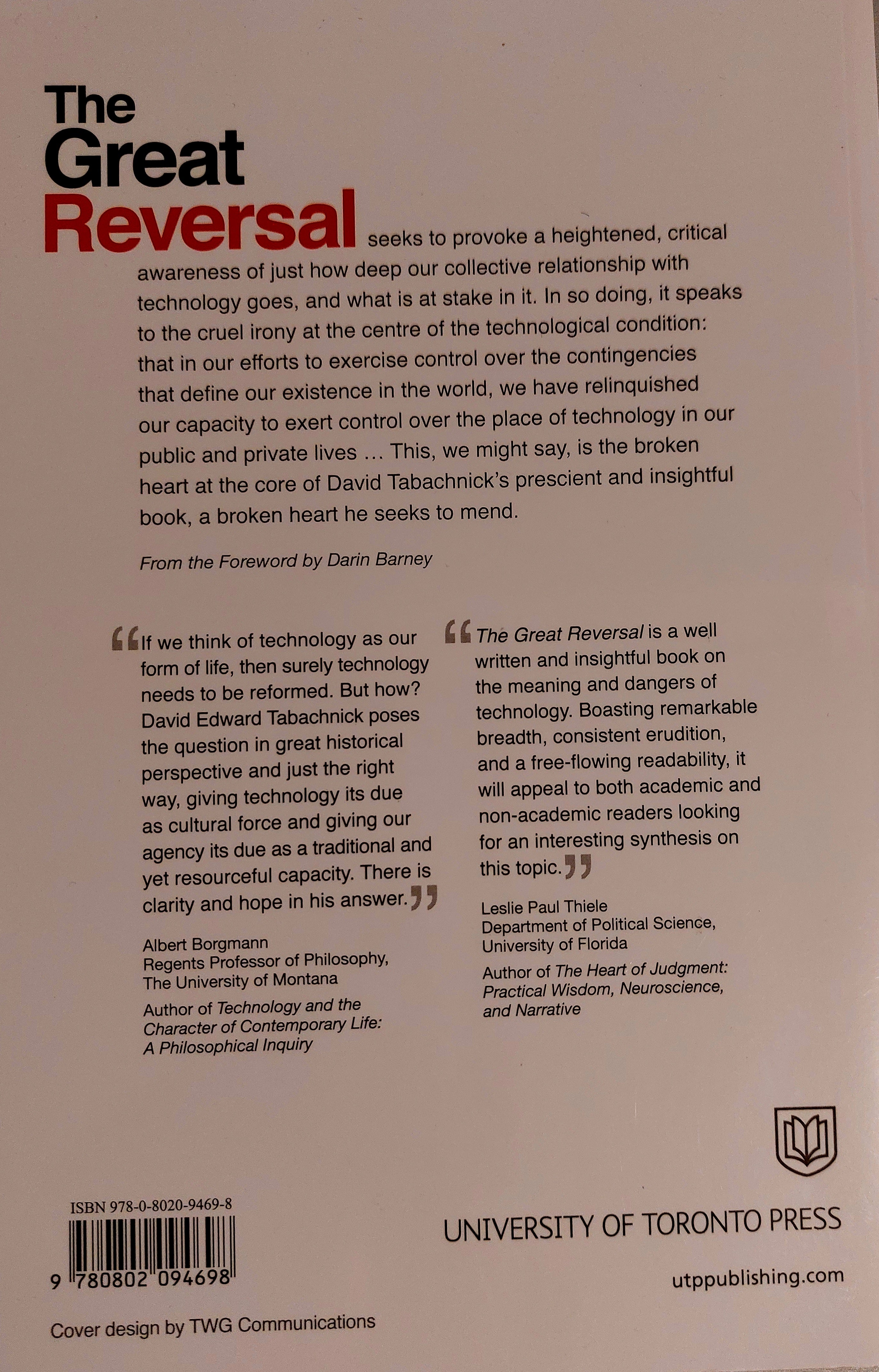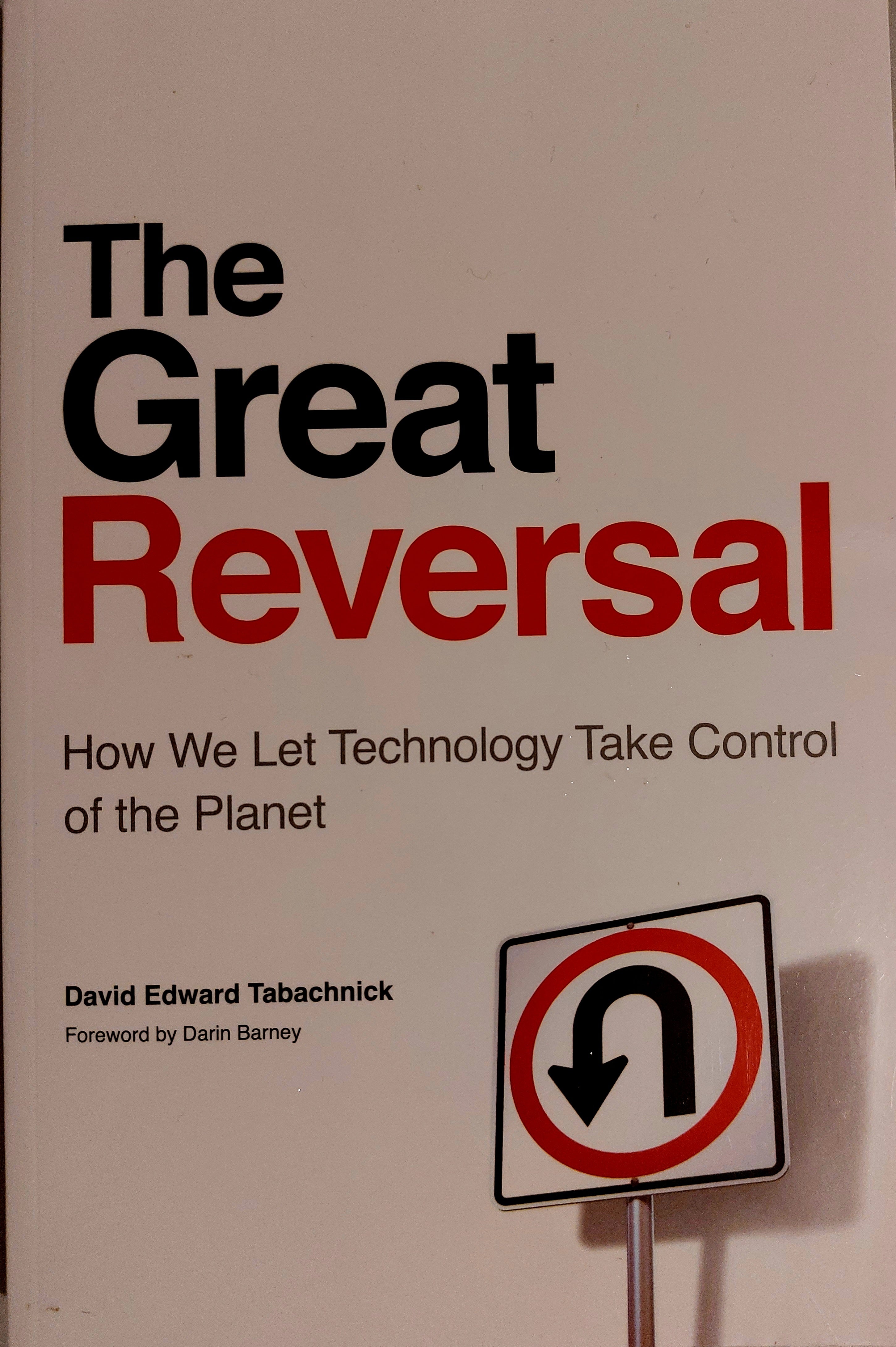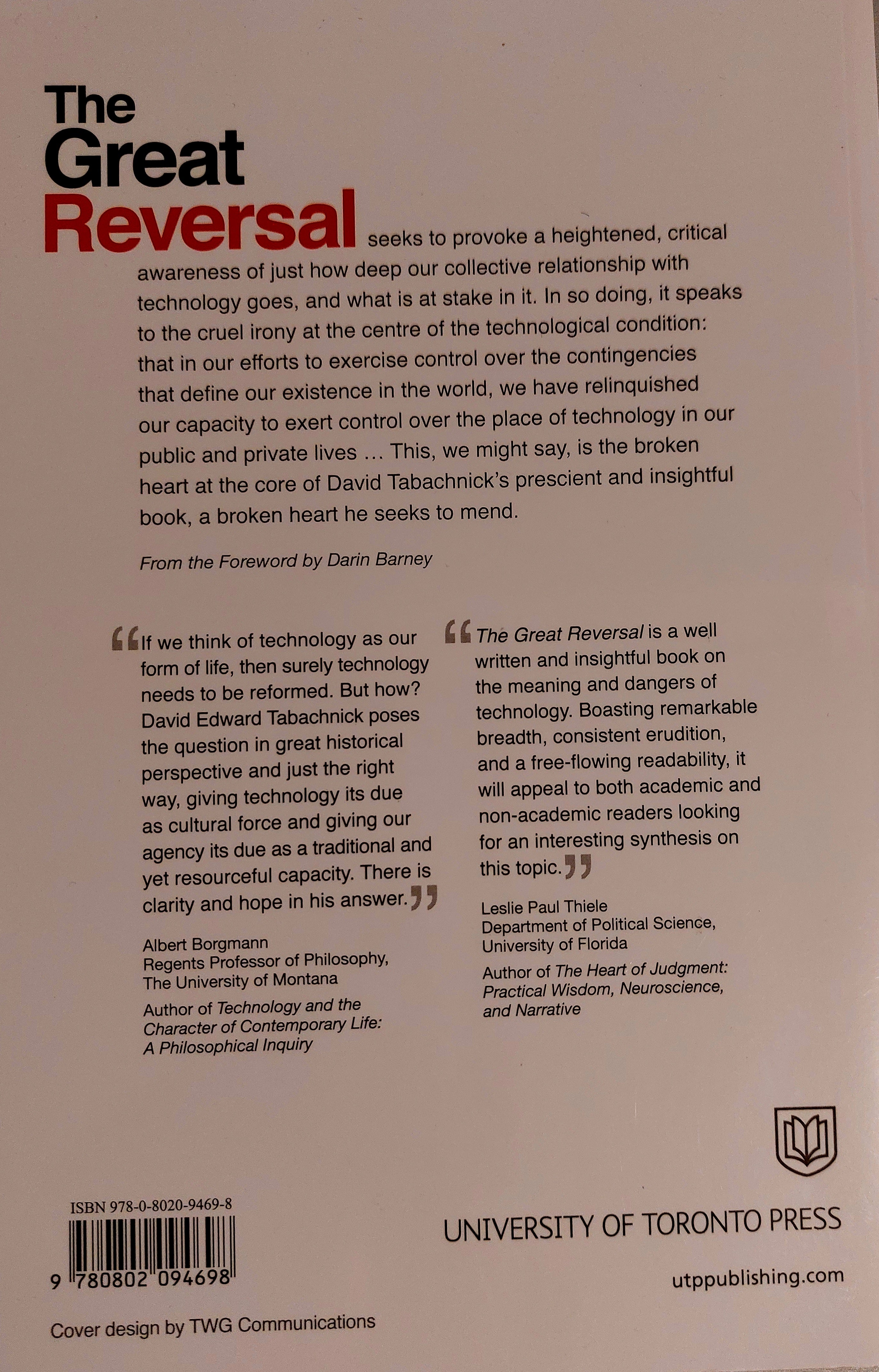The Great Reversal: How We Let Technology Take Control
Are we letting technology take over our lives? In The Great Reversal, David Edward Tabachnick explores the history of technology as an idea and how it has influenced human thought and action. From psychopharmaceuticals to performance enhancing drugs, elective biotechnology to gastric bypass surgery, we are constantly bombarded with new technologies. But have we gone too far?
Tabachnick takes us back to Aristotle's warning about the dangers of letting technical thinking cloud our judgment of what makes for a good life. He then delves into the history of how we have relinquished our intellectual and practical capacities that used to allow us to understand and regulate the role of technology in our lives.
As technology continues to advance and threaten our very humanity, Tabachnick reminds us that we still have the power to recover and develop these capacities. But first, we must decide how much control we want to give to technology in shaping our existence and our future.