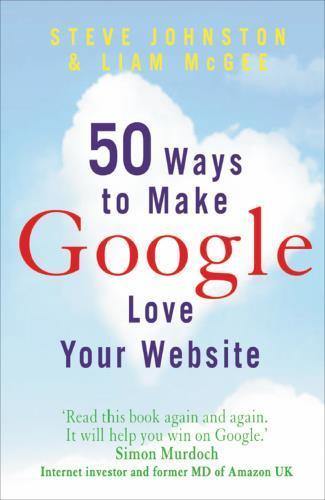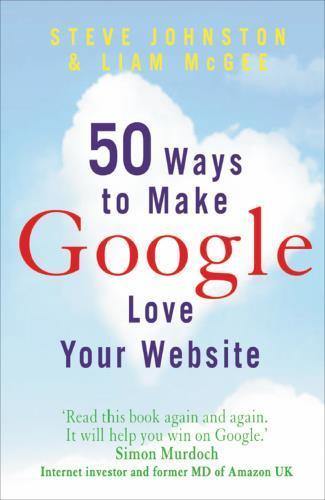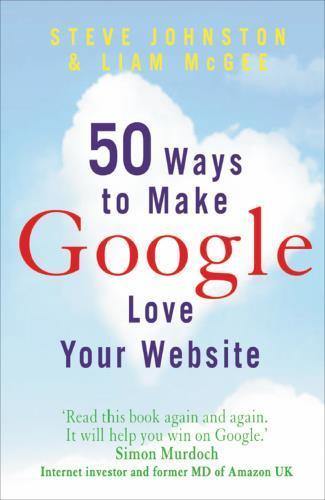This product, 50 Ways to Make Google Love Your Website, is a must-have for any website owner. It provides a comprehensive guide to optimizing your website for Google's search engine. It covers topics such as keyword research, content optimization, link building, and more. With this guide, you'll be able to make sure your website is seen by the right people.The guide is easy to follow and provides step-by-step instructions on how to make the most of your website. It also includes helpful tips and tricks to help you get the most out of your website. With this guide, you'll be able to make sure your website is seen by the right people and get the most out of your website.